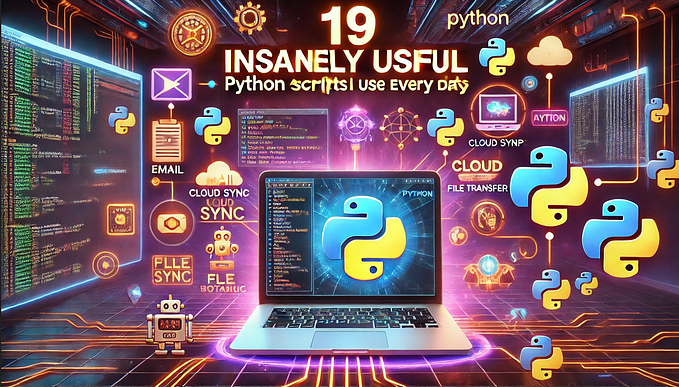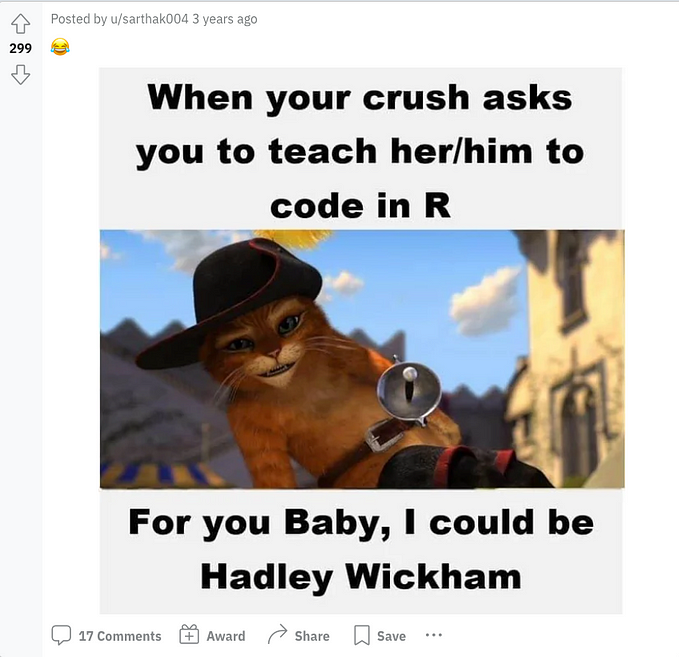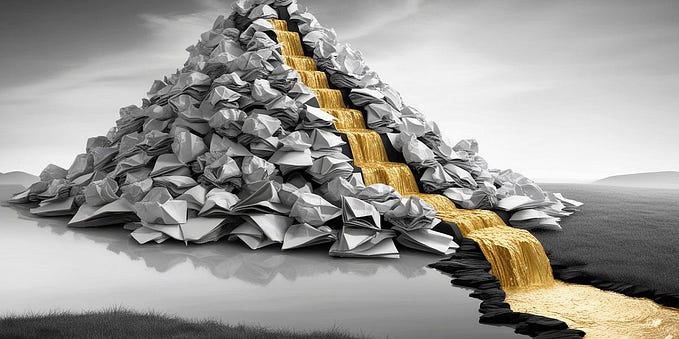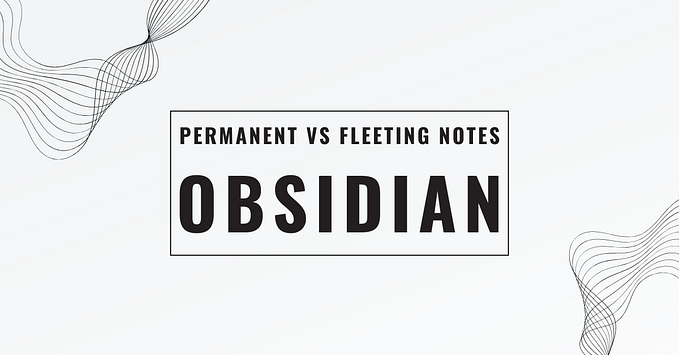Four Types of Bar Charts in Python — Based on Array Data Simple bar chart based on an array in Python import matplotlib.pyplot as pltimport numpy as np'A' , 'B' , 'C' , 'D' , 'E' ])50 , 30 , 70 , 80 , 60 ])'center' , width=0.5 , color='b' , label='data' )'X axis' )'Y axis' )'Bar chart' )Stacked bar chart based on arrays in Python import matplotlib.pyplot as pltimport numpy as np'A' , 'B' , 'C' , 'D' , 'E' ])50 , 30 , 70 , 80 , 60 ])20 , 40 , 10 , 50 , 30 ])'center' , width=0.5 , color='b' , label='Series 1' )'center' , width=0.5 , color='g' , label='Series 2' )'X axis' )'Y axis' )'Stacked Bar Chart' )Grouped bar chart based on arrays in Python import matplotlib.pyplot as pltimport numpy as np5 20 , 35 , 30 , 35 , 27 )25 , 32 , 34 , 20 , 25 )0.35 'r' )'y' )2 )'G1' , 'G2' , 'G3' , 'G4' , 'G5' ))0 ], rects2[0 ]), ('Men' , 'Women' ))'Groups' )'Scores' )Percent stacked bar chart based on arrays in Python import matplotlib.pyplot as pltimport numpy as np'Group 1' , 'Group 2' , 'Group 3' , 'Group 4' , 'Group 5' ]10 , 20 , 30 ],20 , 25 , 30 ],15 , 30 , 25 ],25 , 15 , 20 ],30 , 20 , 10 ]])sum (y, axis=1 , keepdims=True ) * 100 0 ], label='Series 1' , color='r' )1 ], bottom=y_percent[:, 0 ], label='Series 2' , color='g' )2 ], bottom=y_percent[:, 0 ] + y_percent[:, 1 ], label='Series 3' , color='b' )